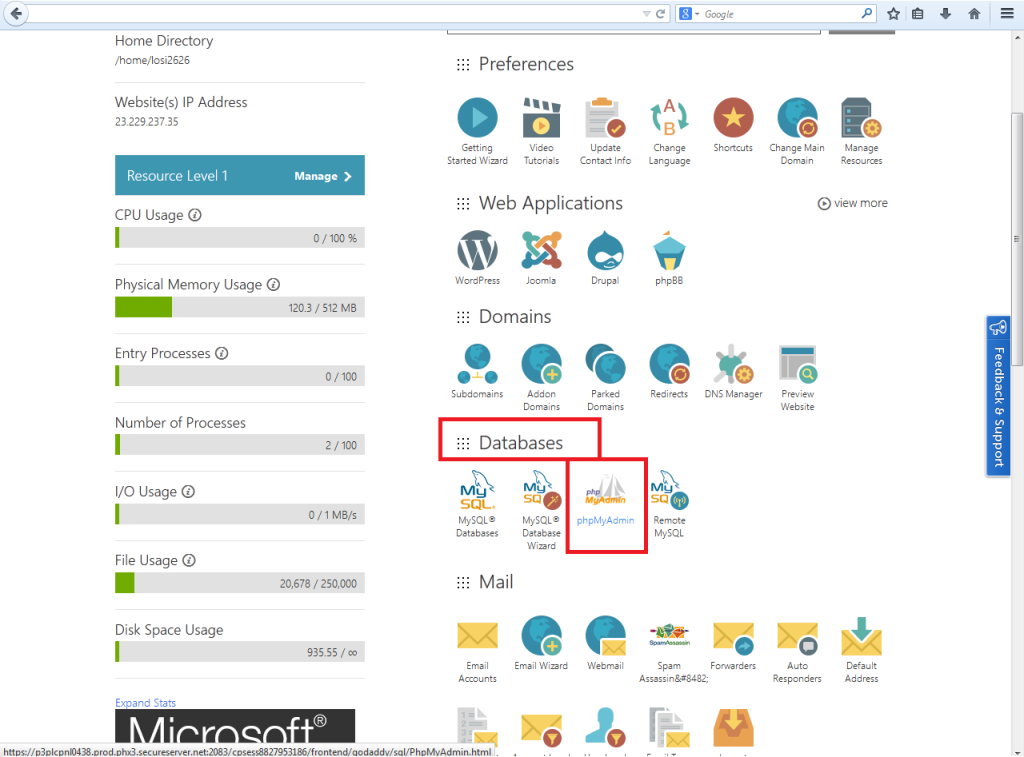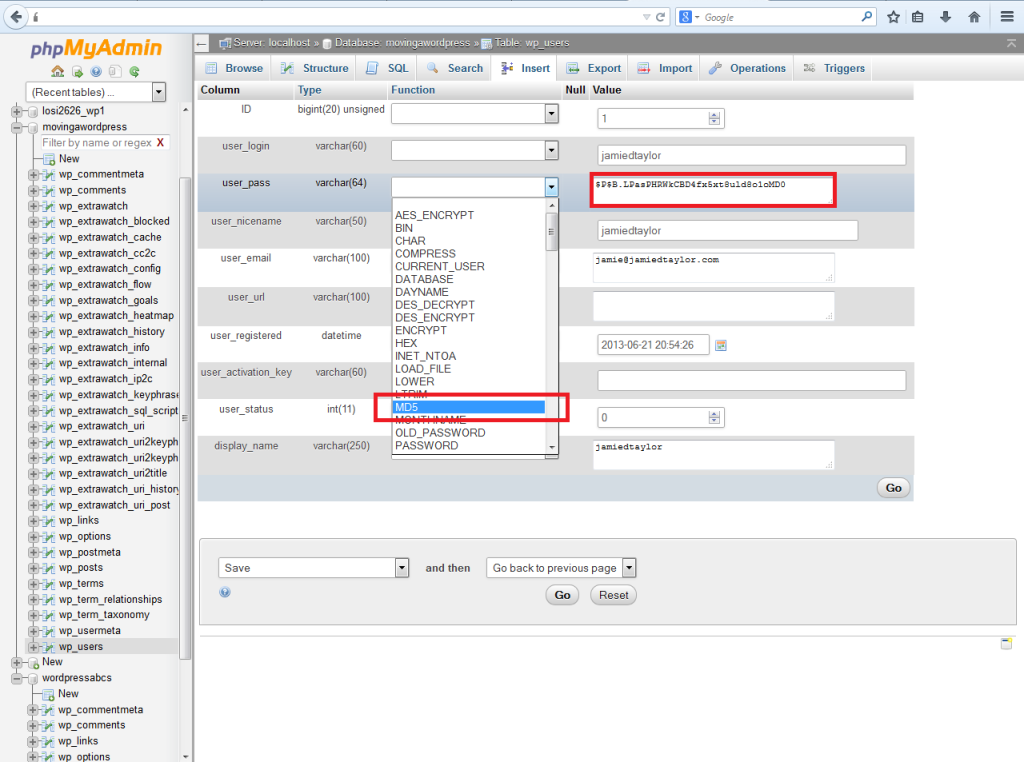1. Log into your cPanel account and click on “phpMyAdmin” to launch into your database.
2. Click on the (+) next to your database and select “wp-users” from the list. Once you find the User you are trying to update, click on the option to edit. COPY AND PASTE THE MD5 PASSWORD YOU SEE TO THE RIGHT IF YOU ARE CHANGING THE PASSWORD TO TROUBLESHOOT THE DASHBOARD, YOU WILL NEED TO PASTE THE MD5 PASSWORD BACK LATER (LEAVING FUNCTION DROPDOWN BLANK). Continue to step 3 if you are just trying to change the password.
3. From the dropdown under Function, select “MD5” and type in the new password. Click “Go” and return to the wp-admin login to sign in.