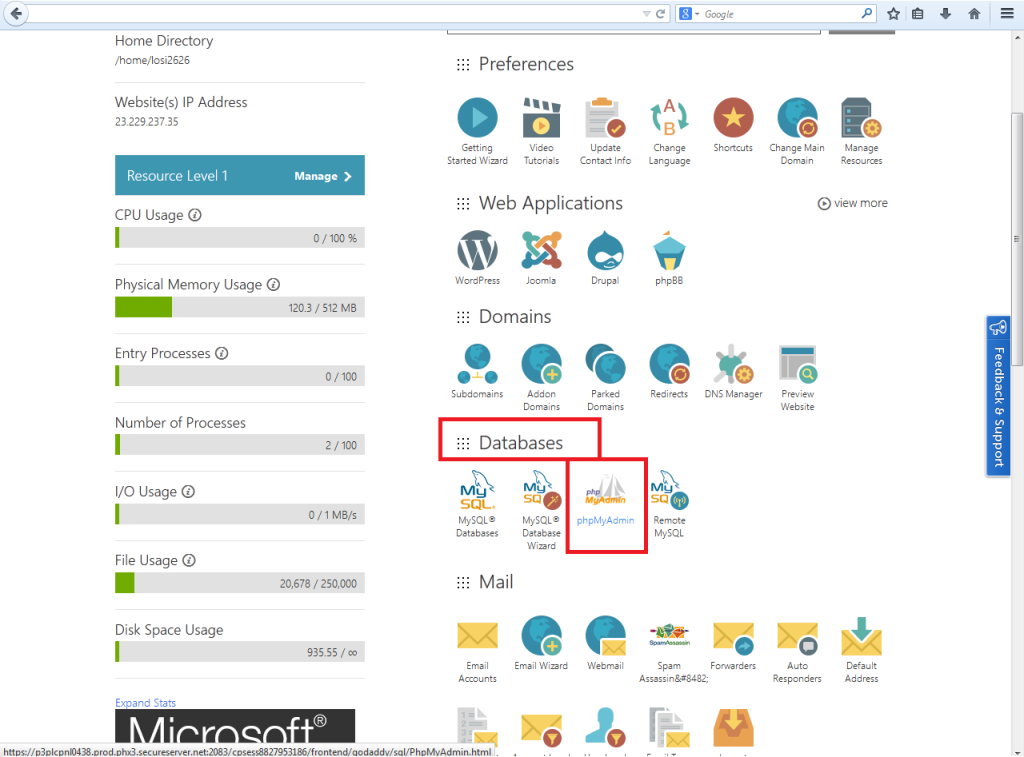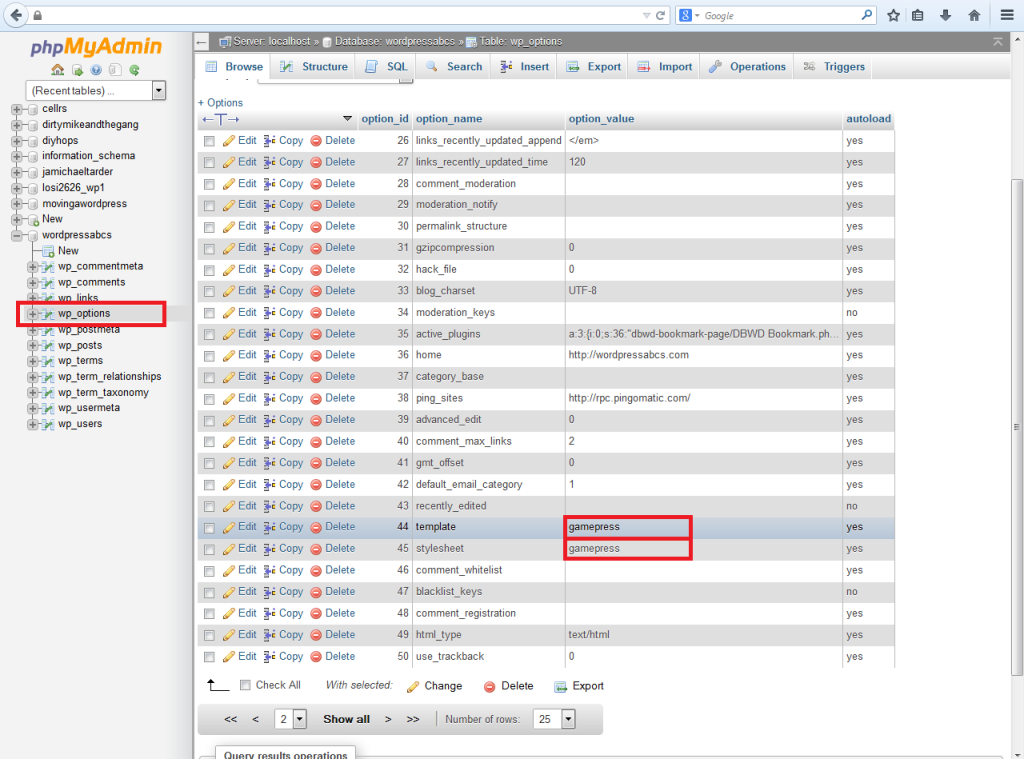1. Log into your cPanel account and click on “phpMyAdmin” to launch into your database.
2. Click on the (+) next to the database you want to work with. From there click on “wp-options” and select the “Browse” tab from the top left.
3. Navigate to page 2 with the “>” page option, and find “template” and “stylesheet”, they should be right next to each other. Click on the “Edit” option to the left, COPY/PASTE THE CURRENT THEME INTO A NOTEPAD, and type in a default theme for both fields. (ex. twentyfourteen or twentythirteen).